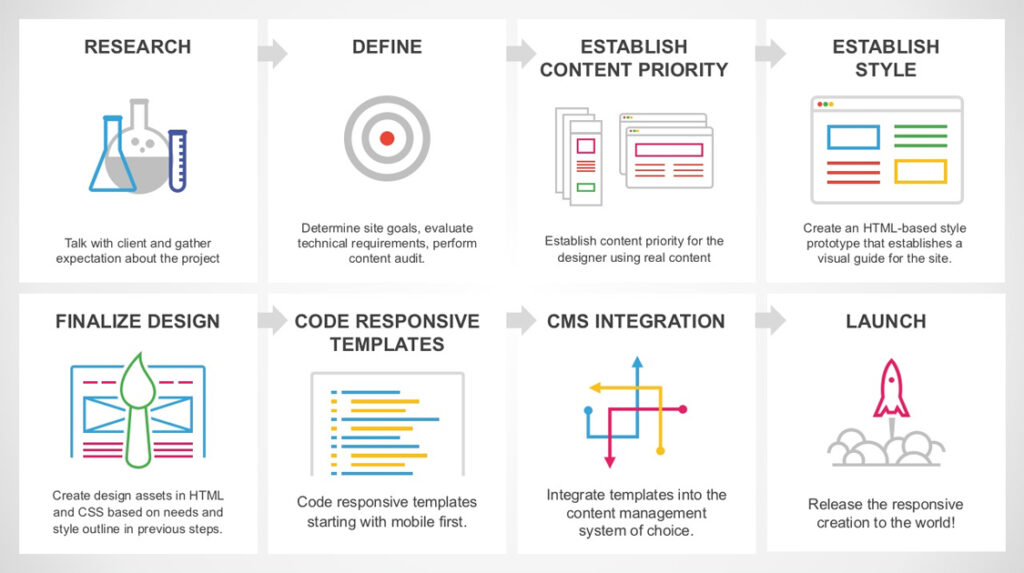
A responsive website is a website that is designed and developed to adapt and display optimally across various devices and screen sizes, including desktops, laptops, tablets, and mobile phones. With the increasing usage of mobile devices for browsing the internet, responsive design has become crucial to providing a consistent and user-friendly experience across different platforms.
Here are some key aspects and best practices for creating a responsive website:
- Fluid and Flexible Layout: Use a fluid grid system that allows the website’s layout to adjust proportionally based on the screen size. This ensures that the content and design elements adapt and rearrange themselves dynamically to fit different devices.
- Responsive Images and Media: Optimize images and media to be responsive by using CSS techniques such as setting maximum width and height, or utilizing responsive image techniques like srcset and sizes attributes. This ensures that images scale appropriately and load efficiently on different devices, reducing page load times.
- Media Queries: Implement CSS media queries to apply different styles and layout rules based on the screen size and device capabilities. Media queries allow you to define breakpoints where the design and content will adjust, such as changing font sizes, hiding or rearranging elements, or modifying navigation menus.
- Mobile-first Approach: Start the design process by focusing on the mobile experience first, as it typically has the most limited screen space and requires the most optimization. Then, progressively enhance the design and layout for larger screens by adding additional content and modifying the layout accordingly.
- Touch-Friendly Interactions: Consider touch-friendly interactions for mobile devices, such as larger buttons and clickable elements, swipe gestures for image carousels, and optimized forms with larger input fields and buttons. This enhances the user experience for touch-based interactions on smaller screens.
- Performance Optimization: Optimize the website’s performance by minimizing file sizes, combining and minifying CSS and JavaScript files, and leveraging browser caching techniques. Fast-loading pages are critical for a positive user experience, particularly on mobile devices with potentially slower network connections.
- User-friendly Navigation: Design intuitive and user-friendly navigation that works well across different screen sizes. Consider using collapsible menus, hamburger icons, or off-canvas navigation for smaller screens to save space while still providing easy access to website sections.
- Readability and Typography: Ensure that text content is easily readable on all devices. Use appropriate font sizes, line spacing, and contrast ratios to enhance legibility. Avoid using small fonts that might be difficult to read on smaller screens.
- Testing on Multiple Devices: Test the website on various devices, browsers, and operating systems to ensure it renders and functions properly. Use responsive design testing tools or browser developer tools to simulate different screen sizes and resolutions.
- Ongoing Maintenance: Regularly monitor and update your responsive website to accommodate changes in devices, screen sizes, and user preferences. Stay informed about evolving design trends and technologies to ensure your website remains up to date and provides the best possible user experience.
Responsive design allows your website to reach a wider audience, provide a consistent experience, and improve usability on different devices. By implementing responsive design principles, you can enhance user engagement, reduce bounce rates, and increase conversions across various platforms.