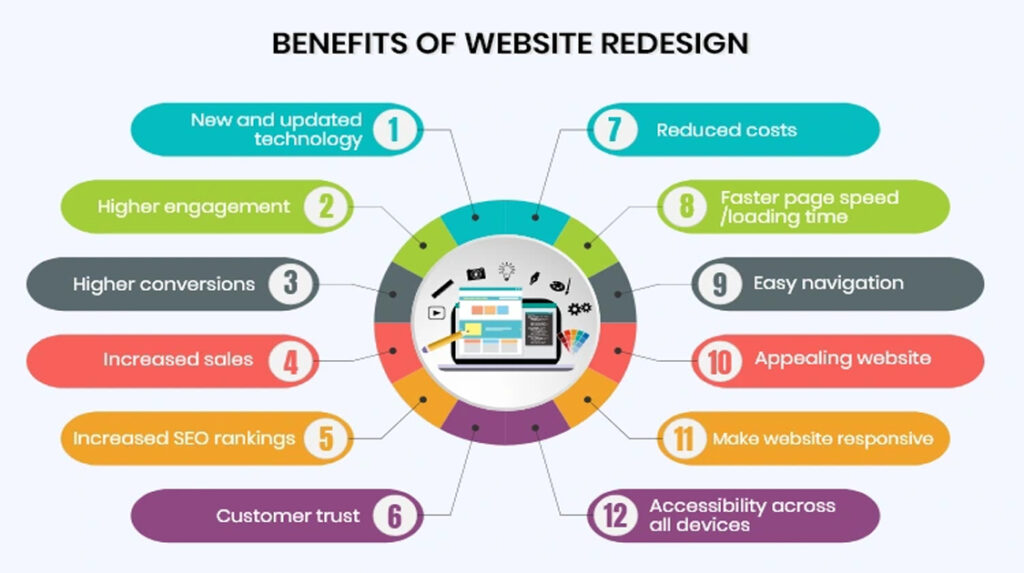
Website redesign refers to the process of revamping an existing website to improve its visual appeal, user experience, functionality, and overall performance. It involves reassessing the website’s goals, audience, and objectives, and implementing design and structural changes to enhance its effectiveness.
Here are the key steps involved in website redesign:
- Goal Definition: Start by identifying the goals and objectives of the website redesign. Determine what aspects of the current website are not meeting expectations and define the desired outcomes for the redesign. This could include improving user experience, increasing conversions, updating branding, or enhancing functionality.
- Website Audit and Analysis: Evaluate the existing website’s strengths, weaknesses, and performance. Conduct a comprehensive audit to assess the site’s design, content, user flows, conversion funnels, and technical aspects. Gather user feedback, analyze web analytics data, and identify areas that need improvement.
- User Research: Gain insights into the target audience’s preferences, needs, and behaviors through user research. This can include surveys, interviews, user testing, and analyzing user feedback. Understand how users interact with the current website and gather insights to inform the redesign process.
- Information Architecture and Content Strategy: Review and refine the website’s information architecture, ensuring that the structure and navigation are intuitive and organized. Develop a content strategy to ensure the website’s content is relevant, engaging, and aligned with user needs. Consider content updates, removals, or additions based on the target audience and business objectives.
- Visual Redesign: Create a visually appealing design that aligns with the website’s branding and target audience. Update the color scheme, typography, imagery, and overall visual elements to provide a fresh and modern look. Use design principles to improve visual hierarchy, readability, and overall aesthetics.
- Responsive Design: Ensure the redesigned website is responsive, meaning it adapts well to different screen sizes and devices. Optimize the layout and user interface to provide a seamless experience across desktops, tablets, and mobile devices. Test the responsiveness on various devices and screen sizes to ensure consistency.
- Usability and User Experience Enhancements: Improve the user experience by enhancing usability and removing any barriers to engagement. Streamline navigation, simplify forms and checkout processes, optimize page load speed, and ensure intuitive interaction design. Focus on improving conversion rates and reducing bounce rates.
- Development and Testing: Implement the redesign by coding the new design and integrating it with the necessary content management system (CMS) or website builder. Conduct thorough testing across different browsers, devices, and operating systems to ensure the functionality, performance, and compatibility of the redesigned website.
- Content Migration and Optimization: Transfer the existing content to the new design, ensuring its proper placement and formatting. Optimize the content for search engine optimization (SEO) by incorporating relevant keywords, and meta tags, and optimizing page titles and descriptions. Update any outdated or irrelevant content and ensure it aligns with the new design and messaging.
- Launch and Post-Launch Monitoring: Once the redesigned website is tested and ready, plan its launch and communicate the changes to the target audience. Monitor the website’s performance after the launch, tracking key metrics such as traffic, engagement, conversions, and user feedback. Make adjustments and improvements based on the data collected to further enhance the website’s effectiveness.
Remember that website redesign is an iterative process. Continuously monitor and evaluate the website’s performance, collect user feedback, and make data-driven decisions to further optimize the user experience and achieve the desired goals.